Time Zone Converter
Recent Conversions
Navigate the BMI Guide
Free Time Zone Conveter Guide
About the Time Zone Conveter
The Time Zone Converter is a fast, user-friendly web application designed to help you convert and compare times across multiple time zones. Built with modern web technologies, it offers a responsive, lightweight interface with no external dependencies, ensuring quick loading and accessibility on any device. Whether you’re scheduling international meetings or planning travel, this tool simplifies time zone calculations.
How to Use It Step by Step
Select Date and Time: Choose a date and time using the datetime picker in the “Select Date and Time” field.
Choose Source Time Zone: Select your source time zone from the dropdown (defaults to your local time zone).
Add Target Time Zone(s): Select one or more target time zones from the dropdown. Click “Add Another Time Zone” to compare additional zones.
Convert Time: Click the “Convert Time” button to display the converted times for all selected target zones.
Copy Results: Use the “Copy to Clipboard” button to copy the results for sharing.
Clear Inputs: Click “Clear All” to reset the form and results.
View Recent Conversions: Check the “Recent Conversions” section to see your last three conversions.
Features and Benefits
Multiple Time Zone Support: Compare a single time across multiple time zones simultaneously.
Copy to Clipboard: Easily copy conversion results for sharing via email or messaging.
Local Time Display: Shows your current local time, updated every second.
Recent Conversions: Stores and displays up to three recent conversions using localStorage.
Responsive Design: Works seamlessly on desktops, tablets, and mobile devices.
Fast and Lightweight: Inline CSS and minimal JavaScript ensure quick loading without external dependencies.
SEO-Optimized: Includes schema markup and meta tags for better search engine visibility.
User-Friendly: Intuitive interface with clear labels and real-time feedback.
Common Uses
Business: Schedule international meetings or calls across different time zones.
Travel: Plan flights, hotel check-ins, or events when traveling across regions.
Remote Work: Coordinate with team members in different countries.
Education: Arrange virtual classes or webinars for global participants.
Personal Use: Connect with friends or family in other time zones for calls or events.
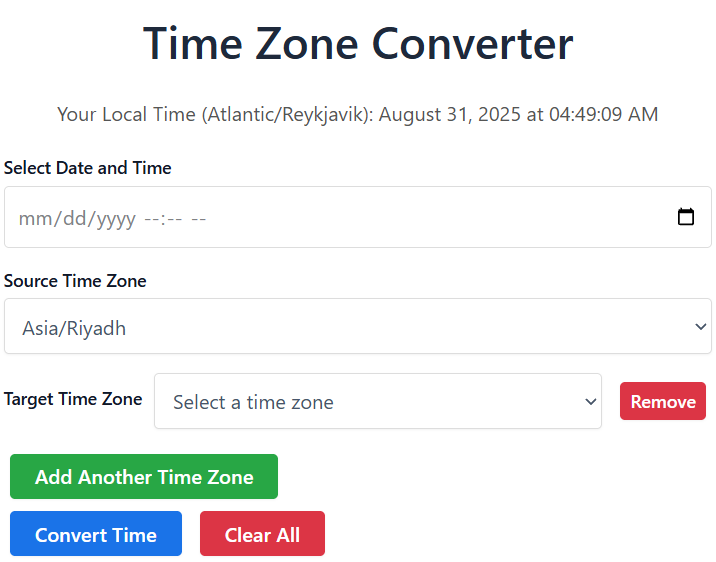
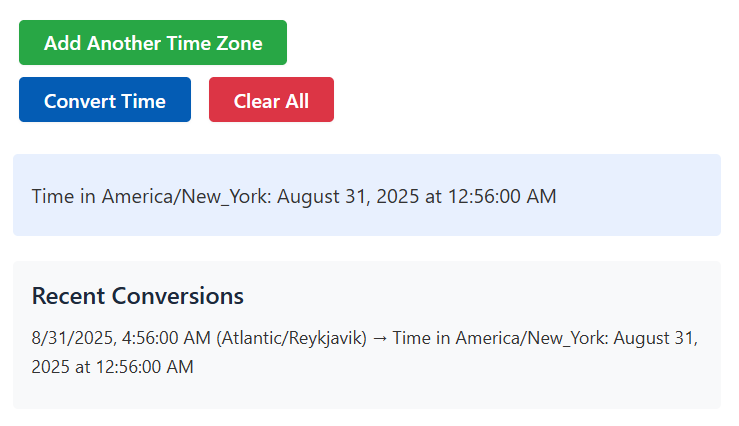
Why Use Our Tools ?
- ✅ 100% Free — Use all calculators without any cost.
- ✅ No Signup Required — Start calculating instantly without registration.
- ✅ Fast & Accurate — Get instant and reliable results every time.
- ✅ Mobile-Friendly — Fully responsive tools that work great on any device.
- ✅ Updated Monthly — We continuously improve and add new calculators.
Time Zone Converter FAQ Section
Q: 1. Do I need to install anything to use this tool?
A: No, the Time Zone Converter is a web-based tool accessible directly in your browser.
Q: 2. Can I convert times for multiple time zones at once?
A: Yes, you can add multiple target time zones to compare them simultaneously.
Q: 3. Is my data saved?
A: The tool stores your last three conversions in your browser’s localStorage, which you can clear by resetting your browser data.
Q: 4. Does it work on mobile devices?
A: Yes, the tool is fully responsive and works on all devices, including smartphones and tablets.
Q: 5. How accurate are the conversions?
A: The tool uses the browser’s Intl.DateTimeFormat API, which provides accurate time zone data based on the IANA time zone database.
Submit your feedback
- Get new updates
Explore our collection of 30+ free online tools designed to simplify your daily tasks in just seconds.
From calculators to converters and more — everything you need, all in one place!
100% Free Tools No Singup Required! "Use Anytime, Anywhere"
- Last Updated :
- 6 months ago
