Calories Per Day to Lose Weight
Your Results
- Related Tools You May Like (Fast, Free & No Signup Required)
Calculate your daily calorie needs based on your age, gender, weight, and fitness goals.
Determine your daily water needs and stay perfectly hydrated.
- Macros Calculator
Calculate your ideal protein, carbs, and fat intake for your body goals.
Navigate the Calorie Calculator Guide
🔍 About the Calories Per Day to Lose Weight Calculator
The Advanced Calorie Calculator helps you determine how many calories per day to lose weight, maintain, or gain based on scientifically-backed formulas like the Mifflin-St Jeor equation. It calculates your:
BMR (Basal Metabolic Rate)
TDEE (Total Daily Energy Expenditure)
Personalized daily calorie needs
This tool uses Tailwind CSS and JavaScript to deliver a fast, responsive, and intuitive experience.
✅ How to Calculate Calories Per Day to Lose Weight – Step-by-Step Guide
🧾 Step 1: Enter Personal Details
Age: Enter your age (1–120)
Gender: Select Male or Female
Height: Enter in cm (50–250)
Weight: Enter in kg (20–300)
🏃 Step 2: Choose Activity Level
From Sedentary (no exercise) to Super Active (intense daily exercise), select your activity level.
🎯 Step 3: Select Goal
Choose one:
Maintain weight
Lose weight
Gain weight
🔢 Step 4: Click “Calculate”
Your BMR, TDEE, and calories per day to lose weight will be displayed.
📊 Step 5: View & Share Results
Use the buttons to:
✅ Copy results
📤 Share via device
🔄 Reset the form
🌟 Key Features & Benefits of the Calories Per Day to Lose Weight Tool
📱 Responsive Design
Compatible with desktop, tablet, and mobile devices.
🔍 SEO Optimized
Includes meta tags and schema for better search visibility.
💡 Accurate Calculations
Powered by the Mifflin-St Jeor formula for reliable results.
🎨 Modern UI
Tailwind CSS styling, clean layout, and smooth animations.
🔁 Easy Sharing
Share results via clipboard or device’s share options.
🔓 Accessibility
Supports a wide range of inputs to serve all user types.
💪 Why You Should Track Calories Per Day to Lose Weight
Helps plan your diet efficiently
Supports weight management goals
Gives quick, reliable estimates
Enhances your fitness journey
Easy to share with your coach or nutritionist
📚 Common Uses of the Calories Per Day to Lose Weight Calculator
👨👩👧👦 Personal Use
Track your daily calorie goals for fat loss or muscle gain.
🍽️ Dietitian Support
Nutritionists use it to offer precise calorie plans to clients.
🏋️ Fitness Apps & Websites
Integrate the calculator for better user engagement.
🎓 Health Education
Teach students how calorie needs vary by individual.
🏅 Athlete Nutrition
Helps coaches plan meals for different sports and activity levels.
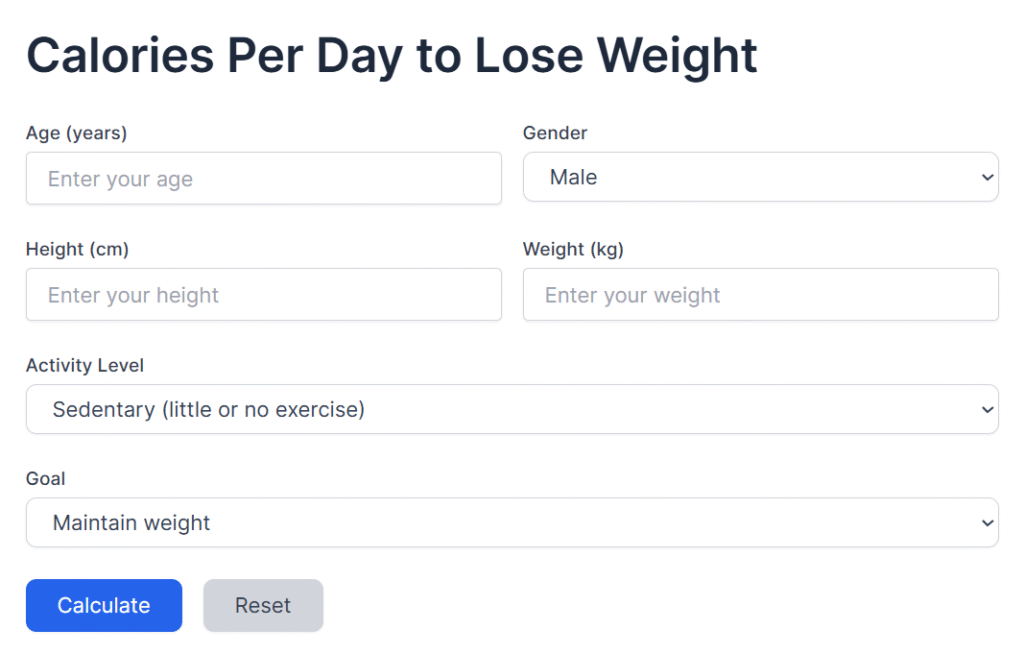
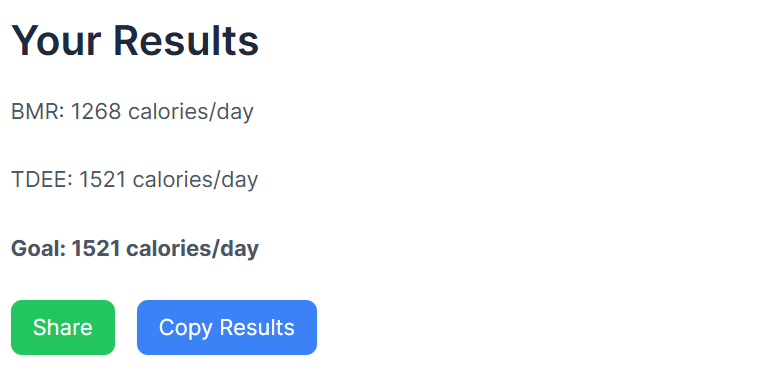
Calories Per Day to Lose Weight FAQ Section
Q. What is BMR and TDEE?
A: BMR (Basal Metabolic Rate) is the number of calories your body needs at rest to maintain basic functions. TDEE (Total Daily Energy Expenditure) is your BMR multiplied by an activity factor, representing total daily calorie needs.
Q: How accurate is the calculator?
A: The calculator uses the widely accepted Mifflin-St Jeor equation for BMR and standard activity multipliers. While accurate for most users, individual metabolic rates may vary.
Q: Can I use this on my phone?
A: Yes, the calculator is fully responsive and works on mobile devices, tablets, and desktops.
Q: What does the “Goal” dropdown do?
A: The goal adjusts your calorie target: “Maintain” keeps your TDEE, “Lose” subtracts 500 calories for weight loss, and “Gain” adds 500 calories for weight gain.
Q: Why can’t I share results on my browser?
A: The share feature uses the Web Share API, which is supported on modern browsers like Chrome and Safari. If unsupported, you can still copy results to share manually.
Q: Is my data saved?
A: No, the calculator does not store any personal data; all inputs are processed locally in your browser.
- Related Tools You May Like (Fast, Free & No Signup Required)
Calculate your daily calorie needs based on your age, gender, weight, and fitness goals.
Determine your daily water needs and stay perfectly hydrated.
- Macros Calculator
Calculate your ideal protein, carbs, and fat intake for your body goals.
- Heart Rate Calculator
Check your target heart rate and monitor your cardiovascular fitness.
- Other Helpful Tools You May Like (Fast, Free & No Signup Required)
Create professional invoices instantly and manage billing with ease.
Quickly calculate your business profits or losses for better decisions.
Convert between currencies in real-time using up-to-date exchange rates.
Generate QR codes for URLs, text, contact, email, wi-fi and more — fast and free.
Share Your Feedback About this tool
"Share This Tool with Others"
- Last Update
- August 29, 2025
