Business Profit Calculator
Business Profit Calculator Guide
1. About the Business Profit Calculator
The Business Profit Calculator is a user-friendly web application designed to help businesses and entrepreneurs calculate key financial metrics for their products or services. It allows users to input various financial data, select their preferred currency, and instantly compute total revenue, costs, profits, and suggested pricing. Built with HTML, CSS, and JavaScript, the tool features a responsive design and supports a wide range of global currencies, making it versatile for users worldwide.
2. How to Use It Step by Step (Business Profit Calculator)
- Select Currency: Choose your desired currency from the dropdown menu at the top of the input section to display all monetary values in your preferred currency symbol.
- Enter Product Name: Input the name of your product or service in the “Product Name” field for reference.
- Input Unit Cost Price: Enter the cost price per unit in the “Unit Cost Price” field.
- Specify Tax: Select whether the tax is a percentage or a fixed amount from the tax type dropdown, then enter the tax value in the adjacent field.
- Enter Unit Selling Price: Input the selling price per unit in the “Unit Selling Price” field.
- Add Units Sold: Enter the number of units sold in the “Units Sold” field.
- Add Additional Expenses: Input any additional expenses by providing an expense name and amount. Click “Add Expense” to include more expense fields as needed.
- View Results: The calculator automatically updates the output section with Total Revenue, Total Cost, Gross Profit, Net Profit, Profit Margin, and Suggested Pricing as you input data.
- Copy or Clear: Click “Copy Results” to copy the results to your clipboard for sharing, or “Clear All” to reset all fields and start over.
3. Features and Benefits(Business Profit Calculator)
- Multi-Currency Support: Choose from an extensive list of global currencies to display results in your preferred currency symbol.
- Real-Time Calculations: Instantly see updated financial metrics as you input or modify data.
- Responsive Design: Works seamlessly on desktop, tablet, and mobile devices for accessibility on the go.
- Customizable Expenses: Add multiple expense fields to account for various costs specific to your business.
- Intuitive Interface: Clean, modern design with hover effects, smooth transitions, and clear labels for an enhanced user experience.
- Copy Functionality: Easily copy results to share with stakeholders or include in reports.
- Tax Flexibility: Supports both percentage-based and fixed-amount tax calculations.
- Suggested Pricing: Provides a recommended selling price based on a 20% markup on total cost per unit.
Benefits:
- Simplifies complex profit calculations, saving time and reducing errors.
- Helps businesses make informed pricing and financial decisions.
- Accessible to users worldwide with its extensive currency support.
- No installation required, as it runs directly in a web browser.
4. Common Uses(Business Profit Calculator)
- Small Business Owners: Calculate profitability for products or services to optimize pricing strategies.
- E-commerce Sellers: Analyze costs and profits for individual products to improve margins.
- Freelancers and Consultants: Estimate project profitability by accounting for time, materials, and other expenses.
- Financial Planning: Use in budgeting and forecasting to evaluate potential revenue and profit scenarios.
- Educational Purposes: Teach students about basic business finance concepts like gross profit, net profit, and profit margins.
- Startups: Assess the viability of new products or services during the planning phase.

Business Profit Calculator FAQ Section
Q: Does the calculator perform currency conversions?
A: No, the calculator only changes the display of the currency symbol. All calculations are performed in the entered values without conversion.
Q: Can I add multiple expenses?
A: Yes, click the “Add Expense” button to include additional expense fields as needed.
Q: Is the suggested pricing mandatory?
A: No, the suggested pricing is a recommendation based on a 20% markup on total cost per unit. You can use your own pricing strategy.
Q: Can I use this on my mobile device?
A: Yes, the calculator is fully responsive and works on mobile phones, tablets, and desktops.
Q: What happens if I don’t enter all the values?
A: The calculator uses zero for any blank numeric fields, ensuring calculations can still be performed with partial data.
Q: How is the profit margin calculated?
A: Profit margin is calculated as (Net Profit / Total Revenue) * 100, expressed as a percentage.
- Related Tools You May Like (Fast, Free & No Signup Required)
Calculate your daily calorie needs based on your age, gender, weight, and fitness goals.
Determine your daily water needs and stay perfectly hydrated.
Calculate your ideal protein, carbs, and fat intake for your body goals.
Check your target heart rate and monitor your cardiovascular fitness.
- Other Helpful Tools You May Like (Fast, Free & No Signup Required)
Create professional invoices instantly and manage billing with ease.
Quickly calculate your business profits or losses for better decisions.
Convert between currencies in real-time using up-to-date exchange rates.
Generate QR codes for URLs, text, contact, email, wi-fi and more — fast and free.
Share Your Feedback About this tool
"Share This Tool with Others"
- Last Update
- August 24, 2025