Free Age Exact Calculator
Find Your Exact Age in Years, Months, Weeks, Days, Hours, minutes, Seconds.
Navigate the BMI Guide
Age Exact Calculator Guide
About the Age Exact Calculator
The Age Exact Calculator is a user-friendly web application designed to calculate a person’s age based on their date of birth and a specified current date. It provides detailed age information in years, months, days, weeks, hours, minutes, and seconds, along with additional insights like the day of the week you were born on and the number of days until your next birthday. Built with HTML, CSS, and JavaScript, the tool features a modern, responsive design with animated buttons and a clean interface, making it accessible on both desktop and mobile devices.
How to Use the Age Exact Calculator (Step-by-Step)
- Access the Tool: Open the Age Exact Calculator in your web browser.
- Enter Date of Birth: In the “Date of Birth” field, select or type your birth date (e.g., 1990-01-01). The field restricts dates between January 1, 1900, and May 14, 2025.
- Set Current Date: The “Current Date” field automatically defaults to today’s date (e.g., May 23, 2025). You can adjust it to any date between January 1, 1900, and December 31, 2035, if needed.
- Calculate Age: Click the “Calculate” button (with a checkmark icon) to compute your age. The result will display below, showing your age in multiple units, the day you were born, your minor status, and days until your next birthday.
- View Results: Review the detailed output in the result section, which highlights key information like days to your next birthday.
- Copy or Share Results: After calculation, use the “Copy Result” button (with a copy icon) to copy the results to your clipboard or the “Share” button (with a share icon) to share via your device’s sharing options or copy for manual sharing.
- Reset Form: Click the “Reset” button (with a refresh icon) to clear the form, reset the date of birth to January 1, 1990, and set the current date back to today.
The Age Exact Calculator Features and Benefits
- Detailed Age Exact Calculation: Provides age in years, months, days, weeks, hours, minutes, and seconds for a comprehensive view.
- Next Birthday Countdown: Displays the number of days until your next birthday, helping you plan celebrations.
- Day of Birth Insight: Shows the day of the week you were born on, adding a fun fact about your birth.
- Minor Status Check: Indicates if you are under 18, useful for legal or eligibility purposes.
- Responsive Design: Works seamlessly on desktops, tablets, and smartphones with a clean, modern interface.
- Interactive Buttons: Features animated buttons with premium icons (checkmark, refresh, copy, share) for an engaging user experience.
- Copy and Share Functionality: Easily copy results to the clipboard or share them via native device sharing options.
- Error Handling: Validates dates to ensure the date of birth is not later than the current date, with clear error messages.
- Customizable Current Date: Allows users to calculate age as of any specific date, not just today.
Benefits:
- Saves time by automating complex age calculations.
- Enhances user engagement with smooth animations and intuitive controls.
- Accessible and easy to use for all age groups and technical skill levels.
- Provides practical and fun insights for personal or professional use.
Why Use the Age Exact Calculator?
Saves time in manual calculations
Fun insights like birthday countdown or day of birth
Useful for official, legal, and documentation purposes
Ideal for users of any age group or technical skill level
Data-rich output for research, reports, and planning
The Age Exact Calculator Common Uses
- Personal Use: Individuals can calculate their exact age for curiosity, milestone tracking, or planning birthday celebrations.
- Event Planning: Useful for determining ages for events like reunions, anniversaries, or age-specific activities (e.g., kids’ parties or senior discounts).
- Legal and Administrative Purposes: Helps verify age for forms, applications, or eligibility checks (e.g., voting, driving, or drinking age).
- Educational Purposes: Teachers or students can use it to learn about date calculations or for projects involving age-related data.
- Social Media and Sharing: Users can share fun facts about their age or birthday with friends or on social platforms.
- Historical Research: Researchers can calculate ages for historical figures or events by setting custom dates.
- Family History: Useful for genealogy enthusiasts to determine ages of ancestors or relatives based on historical records.
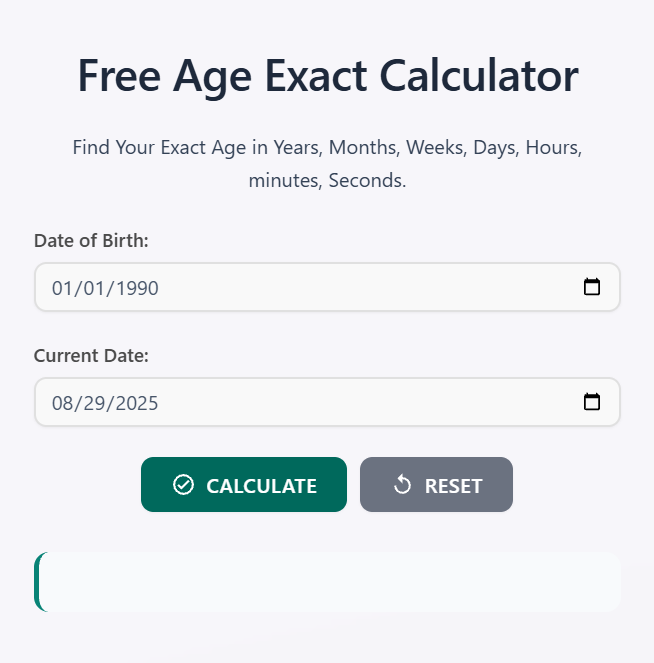
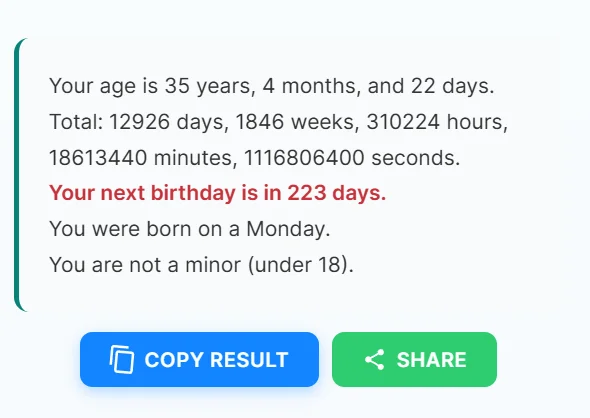
Why Use Our Tools ?
- ✅ 100% Free — Use all calculators without any cost.
- ✅ No Signup Required — Start calculating instantly without registration.
- ✅ Fast & Accurate — Get instant and reliable results every time.
- ✅ Mobile-Friendly — Fully responsive tools that work great on any device.
- ✅ Updated Monthly — We continuously improve and add new calculators.
Age Exact Calculator FAQ Section
Q: What is the date range for the Date of Birth field?
A: The Date of Birth can be set between January 1, 1900, and May 14, 2025, to ensure realistic age calculations.
Q: Can I calculate my age for a future or past date?
A: Yes, adjust the “Current Date” field to any date between January 1, 1900, and December 31, 2035, to calculate your age as of that date.
Q: What happens if I enter an invalid date?
A: If the date of birth is later than the current date or either date is invalid, the tool displays an error message asking for valid dates.
Q: How do I share my results?
A: After calculating, click the “Share” button. If your device supports native sharing, it will open sharing options (e.g., email, messaging apps). Otherwise, the results are copied to your clipboard for manual sharing
Q: Why does the Reset button set the Date of Birth to January 1, 1990?
A: This is a default placeholder to simplify resetting the form. You can change it to any valid date before calculating.
Q: Is the tool mobile-friendly?
A: Yes, the tool is fully responsive and works on smartphones, tablets, and desktops with an optimized layout.
Q: Can I use the tool offline?
A: Yes, once the page is loaded, it works offline as it relies solely on client-side JavaScript, HTML, and CSS.
Submit your feedback
- Get new updates
Explore our collection of 30+ free online tools designed to simplify your daily tasks in just seconds.
From calculators to converters and more — everything you need, all in one place!
100% Free Tools No Singup Required! "Use Anytime, Anywhere"
- Last Updated :
- 5 months ago
