GPA & CGPA Calculator
Advanced Settings
Results
GPA: 0.00
CGPA: 0.00
GPA & CGPA Calculator Documentation
1. About the Tool
The GPA & CGPA Calculator is a user-friendly web application designed to help students and educators calculate Grade Point Average (GPA) and Cumulative Grade Point Average (CGPA) with ease. Built with HTML, Tailwind CSS, and JavaScript, it supports multiple grading systems (4.0, 5.0, 10.0, and percentage scales) and offers flexible credit systems (uniform or variable). The tool is responsive, accessible, and styled with a modern, clean interface, making it an essential resource for academic performance tracking.
2. How to Use It Step by Step
- Select Grading System: Choose your preferred grading system (4.0 Scale, 5.0 Scale, 10.0 Scale, or Percentage) from the dropdown menu under “Advanced Settings.”
- Select Credit System: Choose between “Uniform Credits” (same credits for all courses) or “Variable Credits” (different credits per course).
- Enter Course Details:
- Input the course name (e.g., Mathematics) in the “Course Name” field.
- Enter the grade (e.g., A, 85, 3.7) in the “Grade” field, matching the selected grading system.
- Specify the credits (e.g., 3) in the “Credits” field. Use decimals (e.g., 0.5) if needed.
- Add More Courses: Click the “Add Course” button to include additional courses. Repeat step 3 for each course.
- Remove Courses: Click the red “-” button next to a course to remove it (at least one course must remain).
- Calculate Results: Click the “Calculate” button to compute your GPA and CGPA. Results will display in the “Results” section.
- Review Results: Check the calculated GPA and CGPA. If inputs are invalid (e.g., empty grades or negative credits), an “Invalid input” message will appear.
3. Features and Benefits
- Multiple Grading Systems: Supports 4.0 (US standard), 5.0, 10.0, and percentage-based grading scales for global compatibility.
- Flexible Credit System: Allows uniform or variable credit inputs to accommodate different academic structures.
- Dynamic Course Management: Add or remove courses as needed with a simple interface.
- Responsive Design: Works seamlessly on desktops, tablets, and mobile devices.
- Real-Time Calculations: Instantly computes GPA and CGPA upon clicking “Calculate.”
- User-Friendly Interface: Clean design with intuitive controls, powered by Tailwind CSS and Inter font for readability.
- Error Handling: Validates inputs to ensure accurate calculations and provides feedback for invalid entries.
- Benefits:
- Saves time with automated calculations.
- Reduces errors compared to manual GPA calculations.
- Accessible for students and educators worldwide.
- No software installation required; runs directly in the browser.
4. Common Uses
- For Students:
- Calculate semester GPA to track academic performance.
- Estimate CGPA for degree progress monitoring.
- Plan grades needed to achieve a target GPA.
- For Educators:
- Verify student GPAs for advising or reporting purposes.
- Teach students about grading systems and GPA calculations.
- For Academic Institutions:
- Use in academic advising sessions to provide quick GPA calculations.
- Support international students by accommodating various grading scales.
- For Scholarship/Job Applications:
- Calculate accurate GPAs for applications requiring academic performance data.
- For Personal Academic Planning:
- Experiment with hypothetical grades to understand their impact on GPA/CGPA.
5. FAQ Section
Q: What grading systems are supported?
A: The calculator supports 4.0 (US standard), 5.0, 10.0, and percentage (0-100) grading scales.
Q: Can I use decimal credits (e.g., 0.5 credits)?
A: Yes, the tool allows decimal credits with a step of 0.5 for precise calculations.
Q: What happens if I enter an invalid grade?
A: If a grade is invalid (e.g., not matching the selected grading system or empty), the tool will display “Invalid input” in the results.
Q: How is CGPA calculated in this tool?
A: For simplicity, the tool assumes CGPA equals GPA for the entered courses. In practice, CGPA typically aggregates multiple semesters, but this tool focuses on a single set of courses.
Q: Can I remove all courses?
A: No, at least one course must remain to ensure calculations are possible.
Q: Is the calculator mobile-friendly?
A: Yes, the responsive design ensures usability on mobile devices, tablets, and desktops.
Q: Do I need to install anything to use this tool?
A: No, it runs entirely in the browser using HTML, CSS, and JavaScript.
Q: How are grades converted between different scales?
A: For the 10.0 scale, grades are divided by 2.5 to convert to a 4.0 scale. For percentages, grades are divided by 25. The 4.0 scale uses a predefined grade map (e.g., A = 4.0, B = 3.0).
Q: Can I save my calculations?
A: This version does not support saving calculations. You can manually record the results or take a screenshot.