VAT Calculator
VAT Amount: 0.00
Total Including VAT: 0.00
Total Excluding VAT: 0.00
Calculation History:
VAT Calculator Guide
About the Tool
The VAT Calculator is a web-based application designed to simplify Value Added Tax (VAT) calculations for users worldwide. It supports multiple currencies and VAT rates, offering both standard and reverse VAT calculations. With features like result copying, sharing, and calculation history, it’s a versatile tool for financial calculations, accessible on any device with a modern browser.
How to Use It Step by Step
- Select Currency: Choose your preferred currency from the dropdown menu (e.g., USD, EUR, GBP).
- Choose Calculation Type: Select whether the amount entered is excluding or including VAT.
- Enter Amount: Input the amount in the selected currency (must be a positive number).
- Select VAT Rate: Choose a predefined VAT rate (e.g., 20% for UK Standard) or select “Custom Rate” to enter a specific percentage.
- Calculate: Click the “Calculate” button to view the VAT amount, total including VAT, and total excluding VAT.
- Review Results: Results are displayed in the chosen currency format, with options to copy or share them.
- Clear Form: Click the “Clear” button to reset all fields for a new calculation.
- View History: Scroll to the “Calculation History” section to review up to the last five calculations.
Features and Benefits
- Multi-Currency Support: Supports over 100 currencies, ensuring global usability.
- Flexible VAT Rates: Includes predefined rates (e.g., UK, Germany) and custom rate input.
- Reverse Calculation: Calculate VAT from amounts including or excluding tax.
- Responsive Design: Optimized for desktops, tablets, and mobiles.
- Copy and Share: Easily copy results to the clipboard or share via native browser sharing.
- Calculation History: Stores up to five recent calculations locally for quick reference.
- User-Friendly Interface: Clean design with error validation and intuitive controls.
- Free to Use: No cost, accessible to all users without subscription.
Common Uses
- Business Accounting: Calculate VAT for invoices, pricing, or expense tracking.
- E-Commerce: Determine tax-inclusive or tax-exclusive prices for products.
- Freelancers and Contractors: Estimate VAT for client billing in different countries.
- Personal Finance: Compute VAT for purchases or services in regions with varying tax rates.
- Tax Compliance: Verify VAT calculations for reporting or audits.
- International Transactions: Handle VAT for cross-border trade with multi-currency support.
FAQ Section
Q: Which currencies are supported?
A: The calculator supports over 100 currencies, including USD, EUR, GBP, and more, listed in the currency dropdown.
Q: Can I calculate VAT for any country?
A: Yes, select the appropriate currency and VAT rate (predefined or custom) to match the country’s tax system.
Q: What happens if I enter an invalid amount or VAT rate?
A: The tool displays an error message and highlights invalid fields, prompting you to enter positive numbers.
Q: Is the calculation history saved permanently?
A: History is stored locally in your browser and persists until cleared or until the browser’s storage is reset (limited to the last five calculations).
Q: Can I use this tool offline?
A: The calculator requires an internet connection for the Font Awesome icons but can perform calculations offline if previously loaded.
Q: How accurate are the calculations?
A: Calculations are precise to two decimal places, using standard VAT formulas and JavaScript’s Intl.NumberFormat for currency formatting.
Q: Is there a mobile app for this tool?
A: No, but the web application is fully responsive and works seamlessly on mobile browsers.